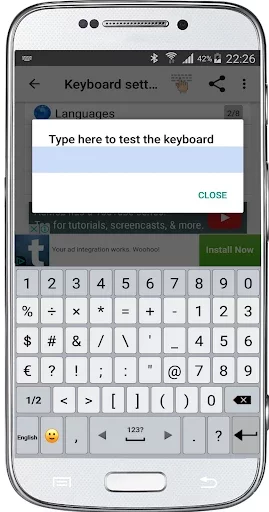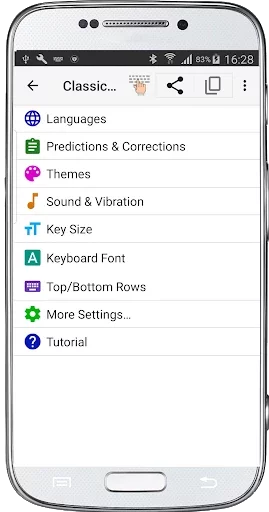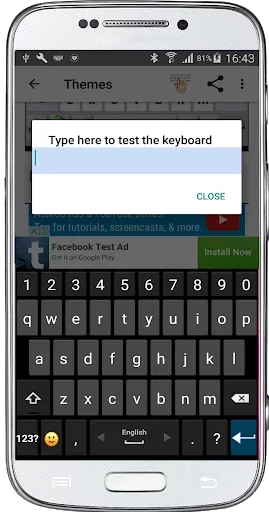Latest Version
Version
7.4.4
7.4.4
Update
August 05, 2023
August 05, 2023
Developer
Apps Technologies
Apps Technologies
Platforms
Android
Android
Downloads
0
0
License
Free
Free
Report
Report a Problem
Report a Problem
More About Classic Big Keyboardlication
• Adjust the size of the keys and their font.
• Change the typing sound and vibration.
• Customize dictionaries, predictions, auto corrections, define shortcuts to your own phrases and more.
• Customize your typing preferences.
• Customize the look of the keyboard and the information displayed on it.
• Select your favorite theme from many themes which are unique to the Classic Keyboard.
• Select your favorite top and bottom rows of the keyboard.
• "Swipe typing" by dragging your fingers across keys to type.
• Voice typing by translating your speech to text.
• Define your favorite "gestures" for making predefined actions by swiping your fingers on the keyboard (Ex. swipe spacebar up to open a popup utility keyboard).
• The newest Emojis are built in the keyboard and are continuously updated.
Tips:
• Swipe the spacebar from side to side for switching between languages.
• Long press the enter key to open the keyboard settings.
• Long press or double click the shift key for "caps lock".
• Long press the emoji button to open a textual emojis popup.
• Show the hidden symbols which are typed by long pressing on the keys (enable in Settings → Themes → Show hidden symbols).
• Customize dictionaries, predictions, auto corrections, define shortcuts to your own phrases and more.
• Customize your typing preferences.
• Customize the look of the keyboard and the information displayed on it.
• Select your favorite theme from many themes which are unique to the Classic Keyboard.
• Select your favorite top and bottom rows of the keyboard.
• "Swipe typing" by dragging your fingers across keys to type.
• Voice typing by translating your speech to text.
• Define your favorite "gestures" for making predefined actions by swiping your fingers on the keyboard (Ex. swipe spacebar up to open a popup utility keyboard).
• The newest Emojis are built in the keyboard and are continuously updated.
Tips:
• Swipe the spacebar from side to side for switching between languages.
• Long press the enter key to open the keyboard settings.
• Long press or double click the shift key for "caps lock".
• Long press the emoji button to open a textual emojis popup.
• Show the hidden symbols which are typed by long pressing on the keys (enable in Settings → Themes → Show hidden symbols).
Rate the App
Add Comment & Review
User Reviews
Based on 0 reviews
No reviews added yet.
Comments will not be approved to be posted if they are SPAM, abusive, off-topic, use profanity, contain a personal attack, or promote hate of any kind.
More »










Popular Apps

Good SliceVOODOO

DigitalTreed - Business & Tech 4.6DigitalTreed

Screen Recorder - XRecorderInShot Inc.

Google Chrome: Fast & SecureGoogle LLC

Learn Quran Recite By YourSelfDigitalTreed

Signal Private MessengerSignal Foundation

Klarna | Shop now. Pay later.Klarna Bank AB (publ)

The Lord of the Rings: WarNetease Games Global

Myntra - Fashion Shopping AppMyntra

MuslimSoul : Elite Islamic AppDigitalTreed
More »










Editor's Choice

Hook VPNCharles KEV.

Good SliceVOODOO

Mealime Meal Plans & RecipesMealime Meal Plans Inc

Match Master 3D - Triple MatchFlipped Game Studio

Deen Quiz (Islamic Quiz)Greentech Apps Foundation

Yoga for Kids & Family fitnessGunjanApps Studios

Step Counter - PedometerLeap Fitness Group

Sticker MakerStickify

Cover Fire: Offline ShootingViva Games Studios

Myntra - Fashion Shopping AppMyntra