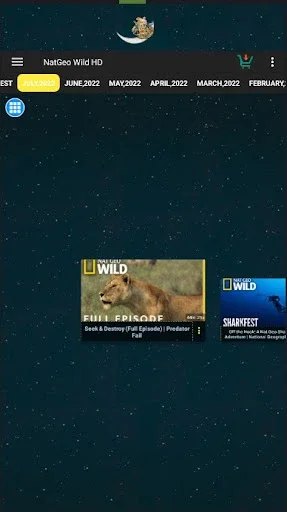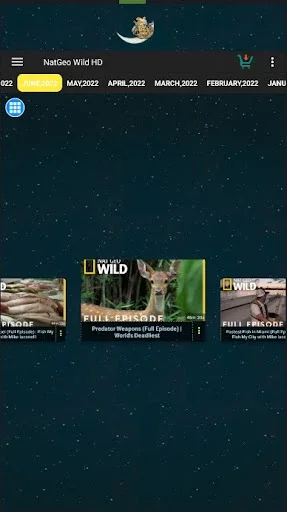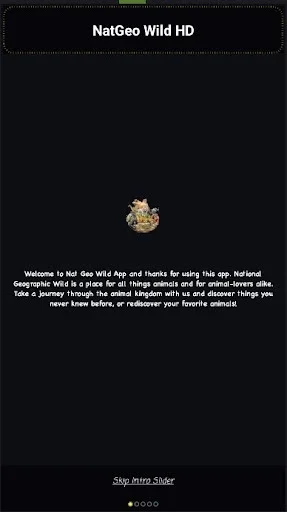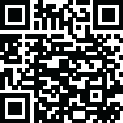
Latest Version
Version
14.0
14.0
Update
May 07, 2024
May 07, 2024
Developer
Clement Ochieng
Clement Ochieng
Categories
Entertainment
Entertainment
Platforms
Android
Android
Downloads
0
0
License
Free
Free
Report
Report a Problem
Report a Problem
More About NatGeo Wild HDlication
This app has indexed all clips and documentaries from the NatGeo Wild Channel and avails them to you to watch in HD for Free. Watch clips and documentaries about wildlife and nature. No registration required. Just install the app and start watching. The videos are available all the way since 2010.
This app is a multi-language app. It supports the following languages as local language within the app:
1. English
2. German
3. French
4. Spanish
5. Portuguese
6. Italian
7. Japanese
8. Korean
9. Chinese
10. Hindi
11. Arabic
12. Indonesian
13. Turkish
14. Vietnamese
15. Russian
16. More to come...
> If you want more languages please request it so that I add it within the new update.
> The app supports both Left to Right and Right to Left orientation.
Features of the app:
1. Free app. No registration required. Just install and start using.
2. Very beautiful and modern app. Card-based, clean design. Dark mode. Smooth Animations. Follows material design principles.
3. Adaptive app. Adapts to your screen size. Supports both landscape and orientation.
4. Offline app. Browse items completely offline.
5. Fast app. App is designed to be highly efficient and fast. It is heavily optimized for performance and responsiveness.
6. Full Screen HD Videos. Both Portrait and Orientation mode supported. Watch videos in HD format. Video resolution will automatically be adapted to your internet speed.
7. Full of features. The app has many features.
8. Fast loading videos. We try to load the videos as fast as your bandwidth can support. TIP: If you want videos to load even faster install the YouTube app.
9. Continuous updates. Always try to update the app since we will be releasing newer features.
10. Enough content. Our app has thousands of content. Install it and you won't need other apps.
11. Small size. The app is tiny. This is because we've written it in native languages and highly optimized it.
12. Privacy friendly. This app does not collect any data from you. It works offline and is 100% safe for you.
Thank you and keep using our app,
Clement Ochieng.
1. English
2. German
3. French
4. Spanish
5. Portuguese
6. Italian
7. Japanese
8. Korean
9. Chinese
10. Hindi
11. Arabic
12. Indonesian
13. Turkish
14. Vietnamese
15. Russian
16. More to come...
> If you want more languages please request it so that I add it within the new update.
> The app supports both Left to Right and Right to Left orientation.
Features of the app:
1. Free app. No registration required. Just install and start using.
2. Very beautiful and modern app. Card-based, clean design. Dark mode. Smooth Animations. Follows material design principles.
3. Adaptive app. Adapts to your screen size. Supports both landscape and orientation.
4. Offline app. Browse items completely offline.
5. Fast app. App is designed to be highly efficient and fast. It is heavily optimized for performance and responsiveness.
6. Full Screen HD Videos. Both Portrait and Orientation mode supported. Watch videos in HD format. Video resolution will automatically be adapted to your internet speed.
7. Full of features. The app has many features.
8. Fast loading videos. We try to load the videos as fast as your bandwidth can support. TIP: If you want videos to load even faster install the YouTube app.
9. Continuous updates. Always try to update the app since we will be releasing newer features.
10. Enough content. Our app has thousands of content. Install it and you won't need other apps.
11. Small size. The app is tiny. This is because we've written it in native languages and highly optimized it.
12. Privacy friendly. This app does not collect any data from you. It works offline and is 100% safe for you.
Thank you and keep using our app,
Clement Ochieng.
Rate the App
Add Comment & Review
User Reviews
Based on 0 reviews
No reviews added yet.
Comments will not be approved to be posted if they are SPAM, abusive, off-topic, use profanity, contain a personal attack, or promote hate of any kind.
More »










Popular Apps

Good SliceVOODOO

DigitalTreed - Business & Tech 4.6DigitalTreed

Screen Recorder - XRecorderInShot Inc.

Google Chrome: Fast & SecureGoogle LLC

Learn Quran Recite By YourSelfDigitalTreed

Signal Private MessengerSignal Foundation

Klarna | Shop now. Pay later.Klarna Bank AB (publ)

The Lord of the Rings: WarNetease Games Global

Myntra - Fashion Shopping AppMyntra

MuslimSoul : Elite Islamic AppDigitalTreed
More »










Editor's Choice

Hook VPNCharles KEV.

Good SliceVOODOO

Mealime Meal Plans & RecipesMealime Meal Plans Inc

Match Master 3D - Triple MatchFlipped Game Studio

Deen Quiz (Islamic Quiz)Greentech Apps Foundation

Yoga for Kids & Family fitnessGunjanApps Studios

Step Counter - PedometerLeap Fitness Group

Sticker MakerStickify

Cover Fire: Offline ShootingViva Games Studios

Myntra - Fashion Shopping AppMyntra