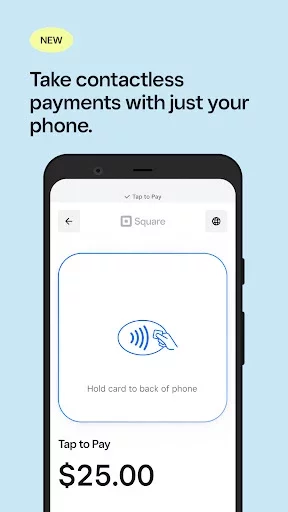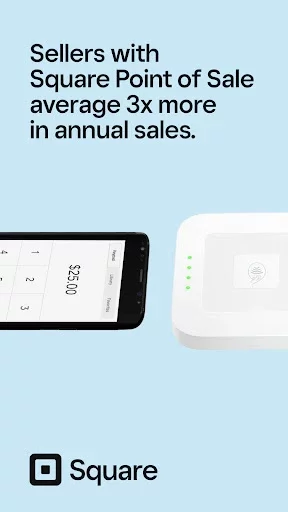Latest Version
Update
August 10, 2023
August 10, 2023
Developer
Square, Inc.
Square, Inc.
Categories
Business
Business
Platforms
Android
Android
Downloads
0
0
License
Free
Free
Report
Report a Problem
Report a Problem
More About Square Point of Sale: Paymentlication
Square Point of Sale is a free point-of-sale app that enables you to sell anywhere and in any way, your customers want to buy.
Payments, items, inventory, analytics, eCommerce, and CRM— are all integrated with your point of sale.
No startup fees, monthly fees, or termination fees. Just pay for card processing when you make a sale. It’s as simple as that.
Payments
• Accept credit card payments with Visa, Mastercard, Discover, American Express, and rewards cards at the same rate.
• Use Square Reader for contactless and chip cards, Apple Pay, and Google Pay anywhere.
• Accept touch-free payments via Cash App on Square Register, Stand, or the Square app on your mobile device.
• Differentiate payment with gift cards which are integrated into your POS system and Square Dashboard.
• Send custom invoices straight from your POS on a mobile device or from your laptop right to your customers’ inboxes.
• Access funds after a sale with Square Checking, transfer funds to your external bank account instantly for a fee, or get transfers free in one to two business days.
• Process custom or itemized refunds for payments directly from your POS system or your online Square Dashboard.
2.6% +10¢ PER TAP, DIP, SCAN, OR SWIPE. Charge $100 in a single transaction and see $97.30 in your bank account. Accept Visa, Mastercard, Discover, and American Express cards all at the same rate. Invoices are free to send and cost 2.9% + 30¢ per invoice paid online.
Checkout
• Customize your menu with toppings, add-ons, or special requests. Modifiers applied to items will display on receipts.
• Quickly access frequently used items, discounts, or categories to keep your line moving and your customers happy.
• Use Register or wirelessly connect Terminal to any device running your Square POS—a smartphone, iPad, or Android tablet. With a separate checkout screen, customers can see their itemized cart and pay quickly, all from a safe distance.
• Save some time by uploading and managing multiple items at once from the online Square Dashboard with the bulk import tool.
• Refund specific items from a transaction. The amount being refunded will reflect any applicable taxes and discounts for the selected item(s).
Transactions
• Accept swiped card payments when your internet service is temporarily unavailable. Offline payments are processed automatically when your device regains connectivity and will expire if not processed within 72 hours.
• Provide customers with digital or printed receipts.
• Let your customers split a bill or use multiple forms of tender to complete payment.
Other Features
• eCommerce: Sell online and in your store, with your sales and inventory automatically synced with your POS. Send your customers a checkout link through an email or Square Marketing campaign, or let your customers purchase at their convenience by posting the link on social media or your blog.
• Inventory Management: Receive a daily email detailing items that are low or out of stock, so you never run out again. Sync your POS with inventory management software partners including Shopventory, SKU IQ, Stitch Labs, and more. Sync your POS with inventory management software partners including Shopventory, SKU IQ, Stitch Labs, and more.
• Team Management: Track team hours, control access, and protect sensitive information on your POS. Identify top performers and use powerful data to optimize labor costs.
• Reporting and Insights: Discover new insights about your business with Square Dashboard and advanced reporting options. Access top-line metrics such as gross sales, sales count, and refunds by time period. Access top-line metrics such as gross sales, sales count, and refunds by time period.
Get Paid
• With Credit card Payment
• Via invoice
• Online
• Over the phone
• With QR code
The POS App
For selling anywhere
No startup fees, monthly fees, or termination fees. Just pay for card processing when you make a sale. It’s as simple as that.
Payments
• Accept credit card payments with Visa, Mastercard, Discover, American Express, and rewards cards at the same rate.
• Use Square Reader for contactless and chip cards, Apple Pay, and Google Pay anywhere.
• Accept touch-free payments via Cash App on Square Register, Stand, or the Square app on your mobile device.
• Differentiate payment with gift cards which are integrated into your POS system and Square Dashboard.
• Send custom invoices straight from your POS on a mobile device or from your laptop right to your customers’ inboxes.
• Access funds after a sale with Square Checking, transfer funds to your external bank account instantly for a fee, or get transfers free in one to two business days.
• Process custom or itemized refunds for payments directly from your POS system or your online Square Dashboard.
2.6% +10¢ PER TAP, DIP, SCAN, OR SWIPE. Charge $100 in a single transaction and see $97.30 in your bank account. Accept Visa, Mastercard, Discover, and American Express cards all at the same rate. Invoices are free to send and cost 2.9% + 30¢ per invoice paid online.
Checkout
• Customize your menu with toppings, add-ons, or special requests. Modifiers applied to items will display on receipts.
• Quickly access frequently used items, discounts, or categories to keep your line moving and your customers happy.
• Use Register or wirelessly connect Terminal to any device running your Square POS—a smartphone, iPad, or Android tablet. With a separate checkout screen, customers can see their itemized cart and pay quickly, all from a safe distance.
• Save some time by uploading and managing multiple items at once from the online Square Dashboard with the bulk import tool.
• Refund specific items from a transaction. The amount being refunded will reflect any applicable taxes and discounts for the selected item(s).
Transactions
• Accept swiped card payments when your internet service is temporarily unavailable. Offline payments are processed automatically when your device regains connectivity and will expire if not processed within 72 hours.
• Provide customers with digital or printed receipts.
• Let your customers split a bill or use multiple forms of tender to complete payment.
Other Features
• eCommerce: Sell online and in your store, with your sales and inventory automatically synced with your POS. Send your customers a checkout link through an email or Square Marketing campaign, or let your customers purchase at their convenience by posting the link on social media or your blog.
• Inventory Management: Receive a daily email detailing items that are low or out of stock, so you never run out again. Sync your POS with inventory management software partners including Shopventory, SKU IQ, Stitch Labs, and more. Sync your POS with inventory management software partners including Shopventory, SKU IQ, Stitch Labs, and more.
• Team Management: Track team hours, control access, and protect sensitive information on your POS. Identify top performers and use powerful data to optimize labor costs.
• Reporting and Insights: Discover new insights about your business with Square Dashboard and advanced reporting options. Access top-line metrics such as gross sales, sales count, and refunds by time period. Access top-line metrics such as gross sales, sales count, and refunds by time period.
Get Paid
• With Credit card Payment
• Via invoice
• Online
• Over the phone
• With QR code
The POS App
For selling anywhere
Rate the App
Add Comment & Review
User Reviews
Based on 0 reviews
No reviews added yet.
Comments will not be approved to be posted if they are SPAM, abusive, off-topic, use profanity, contain a personal attack, or promote hate of any kind.
More »










Popular Apps

Good SliceVOODOO

DigitalTreed - Business & Tech 4.6DigitalTreed

Screen Recorder - XRecorderInShot Inc.

Google Chrome: Fast & SecureGoogle LLC

Learn Quran Recite By YourSelfDigitalTreed

Signal Private MessengerSignal Foundation

Klarna | Shop now. Pay later.Klarna Bank AB (publ)

The Lord of the Rings: WarNetease Games Global

Myntra - Fashion Shopping AppMyntra

MuslimSoul : Elite Islamic AppDigitalTreed
More »










Editor's Choice

Hook VPNCharles KEV.

Good SliceVOODOO

Mealime Meal Plans & RecipesMealime Meal Plans Inc

Match Master 3D - Triple MatchFlipped Game Studio

Deen Quiz (Islamic Quiz)Greentech Apps Foundation

Yoga for Kids & Family fitnessGunjanApps Studios

Step Counter - PedometerLeap Fitness Group

Sticker MakerStickify

Cover Fire: Offline ShootingViva Games Studios

Myntra - Fashion Shopping AppMyntra